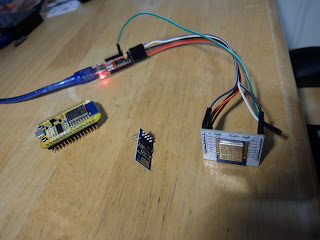Porting RF24 library to Chibios (and MRAA as a standard IO library for Linux)
I guess the cross platform part of this library is in it's infancy: Even though most of the ports have a class representing the SPI interface, they are all different classes, with different sets of methods. The interface should be a contract between the RF24 code and the hardware. I've forked the original and got a Chibios port working using this approach. I've also added something that implements a Chibios API - abstract sequential streams , which is so I can use some other Chibios utilities I use in the balancing robot. This is a little half baked and inefficient: I really need to use the RF24 interrupt signal, but it seems like a good idea to get it to work at all first. I should probably prove I have GPIO interrupts working in Chibios by porting one of the other examples first. Now I need to figure out how much I want to apply these changes to the other platforms. I'm most interested in the Raspberry Pi, since it's my current bridge hardware, but it...